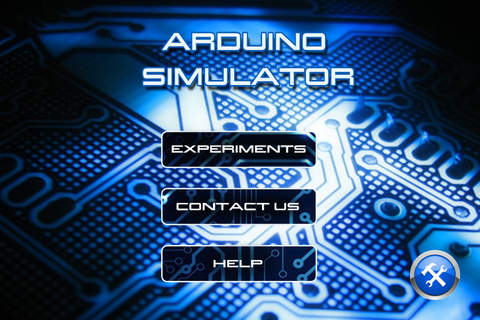
Arduino Simulator And Uploader app for iPhone and iPad
Developer: Sreeprakash Neelakantan
First release : 26 Aug 2014
App size: 24.7 Mb
Arduino is a trademark by Arduino LLC / arduino.cc
This APP is not official and not supported by Arduino LLC.
This app has two sections:
Section-1: Simulator
In this section, you can load numerous pre-loaded sketches (circuits) including complex LED scrolling matrix etc.
After loading one of these sketches you can alter some of the critical variable values and see its effect in the simulator.
Section-2: Remote Realtime Compiler, Uploader and Serial Monitor
Here is the first iOS app that can help you remotely upload a sketch directly to the board and communicate with the serial port.
Arduino Simulator features:
Change the pre-defined values in the code to see leds blink, play with additional modules like LCD Screen, Stepper Motor, Servo Actuator and DC Motor.
Safe for kids who are interested in electronics.
For all age groups!!
Environment friendly!
This Arduino Simulator app gives the user the freedom to work without the basic setup of hardware and software.
More..
The developer can make the necessary changes in the code - delay, pin number, and state - 0 (low) 1 (high) - and check it immediately. The app shows the breadboard, complete with 14 LED pins.
You can drag and place the wires in the correct positions to connect to Arduino. If the wires are placed according to the code, then it will show the expected results. Once satisfied, you can save the tested code and email it. The code can be copied and used in an actual project just as easily.
More details:
This app comes with several options:
Blink LED: The simplest thing you can do with an Arduino is to see physical output: to blink an led.
With this app, you can customise the given code, upload and execute the program to get the blinking LED.
Digital Pins: Digital pins come in two state, either ON or OFF state. An ON state is HIGH (1) and OFF state is LOW (0).You can use these digital pins either as input or output pins. Use the function pinMode() to configure the pins either to INPUT or OUTPUT. The default mode is INPUT if you do not specify them using pinMode().
Arduino and LCD: Describe and simulate the working of LCD display with examples.
Arduino and motors:Describe and simulate the working of different motors such as dc, servo and stepper motor.
LED Matrix: A setup, that can work as a 8x8 LED matrix driver.
Touch Sensor: A circuit that can sense the touch.
Tone Generator: Describes a setup for create midi tones using arduino.
Arduino Piano: You can create, program and play piano keyboard.
AND MANY MORE…
Note: You cannot add your own lines of codes into the arduino. You can only edit the specific parts of the given codes.
YouTube : http://www.youtube.com/watch?v=fBS-eYnlODU
Arduino uploader features:
This app lets you upload and debug your Arduino sketches (Arduino programs)
directly from any iOS device to a remotely placed Arduino board. This app
will compile the sketch and upload it to the Arduino board. But, it also has
the Serial Monitor built-in!!!! You can see what your Arduino is doing using
the Serial monitor, far away from the actual Arduino board.
Of course, yes. This one time investment has many advantages.
1) This app lets you use just a single Arduino board usable
by many remote developers or hobbyists.
Saves you from dedicating individual Arduino boards
and desktop systems.
2) You can easily share your Sketches with friends.
3) You can help debug a remote friends Arduino Sketch.
4) You do not have to download and add external libraries manually**
5) You can teach or show off your Sketches to your friends/kids.
6) This app can help you monitor or debug using its serial monitor!!
You can actually see the sensor values or send data to the currently
running Sketch. This this app acts as a remote console to your
Arduino.
7) Last but not the least, you are no longer bound to a desktop
in order to experiment with the Arduino.



